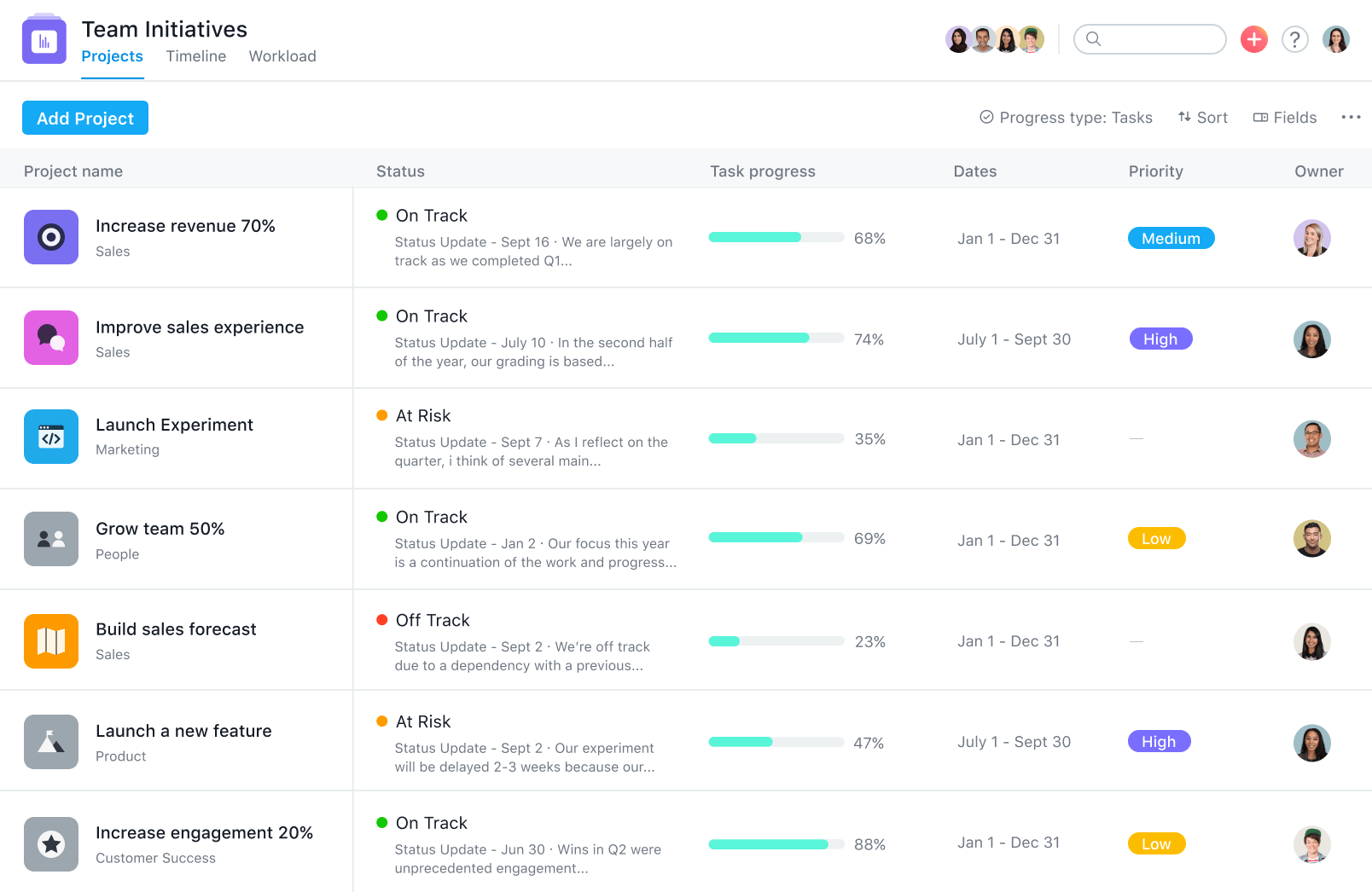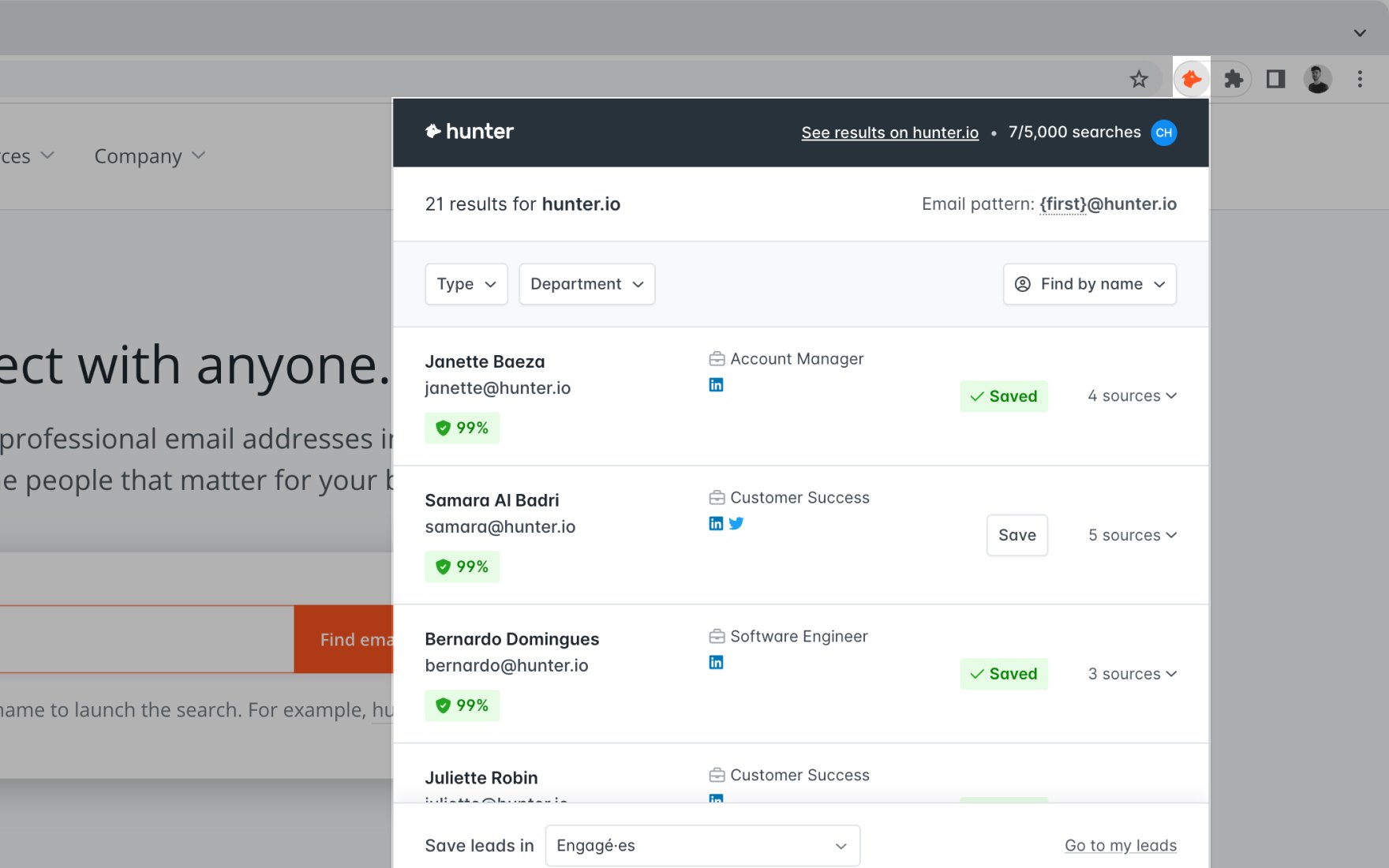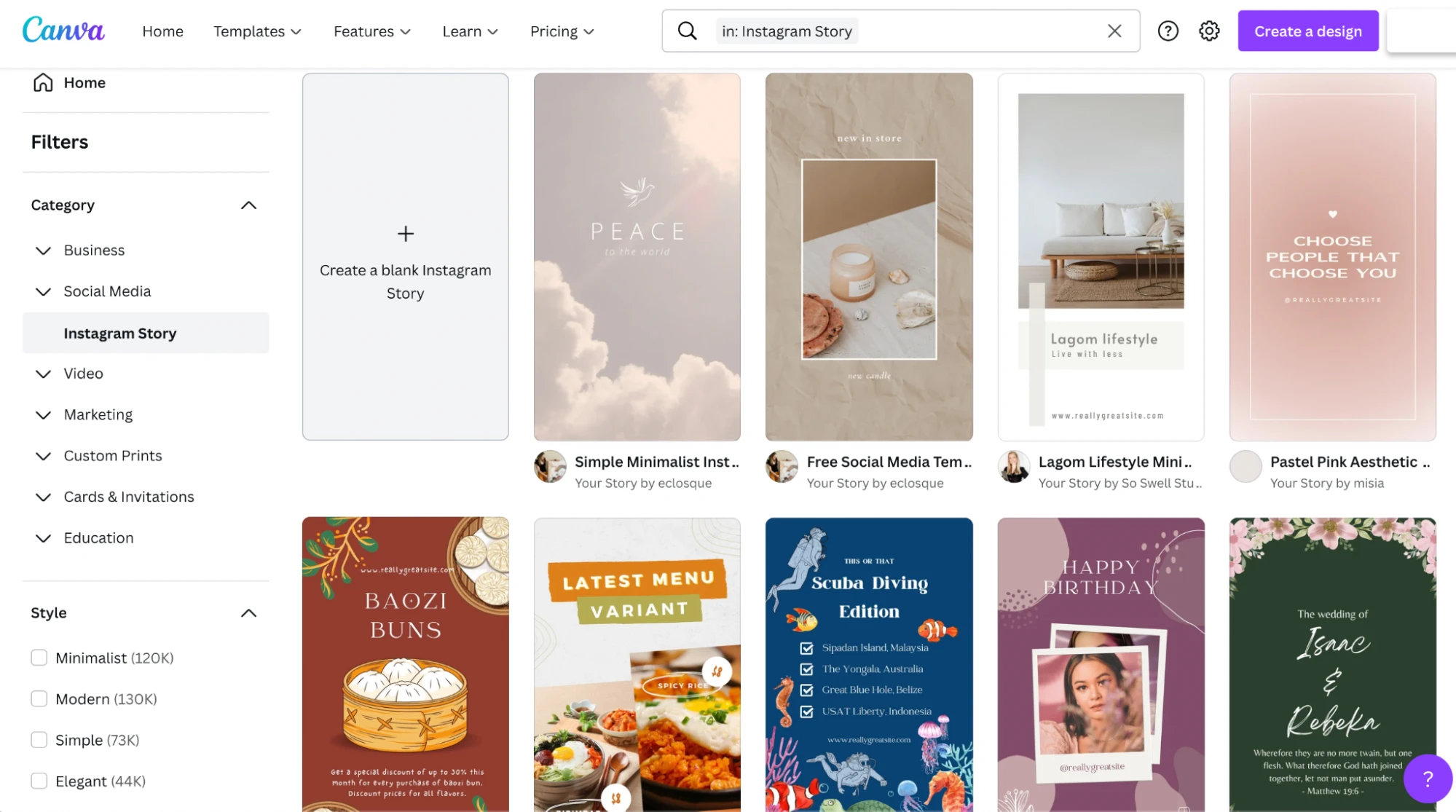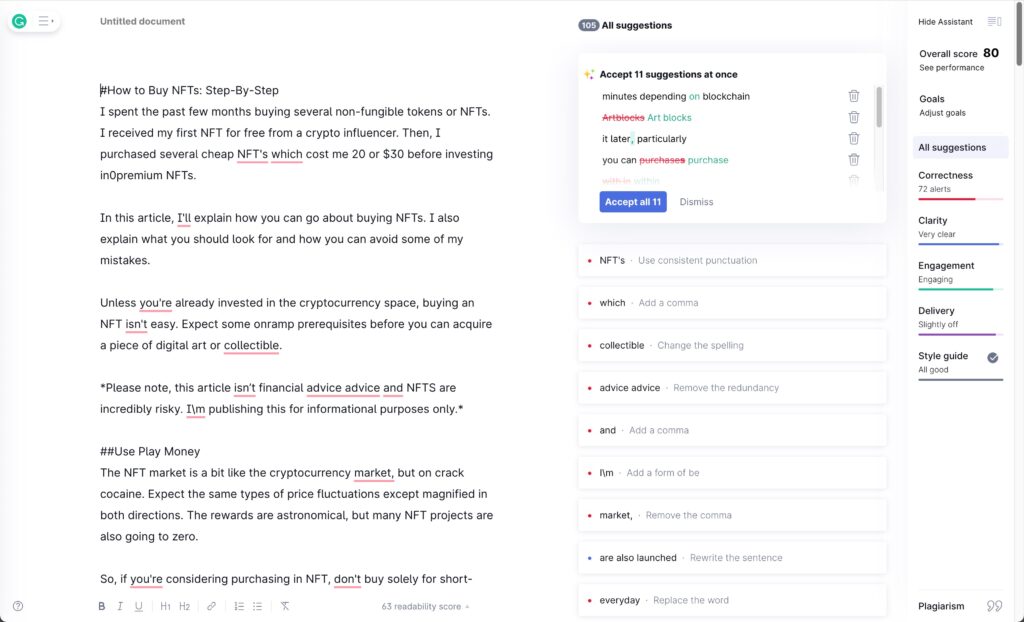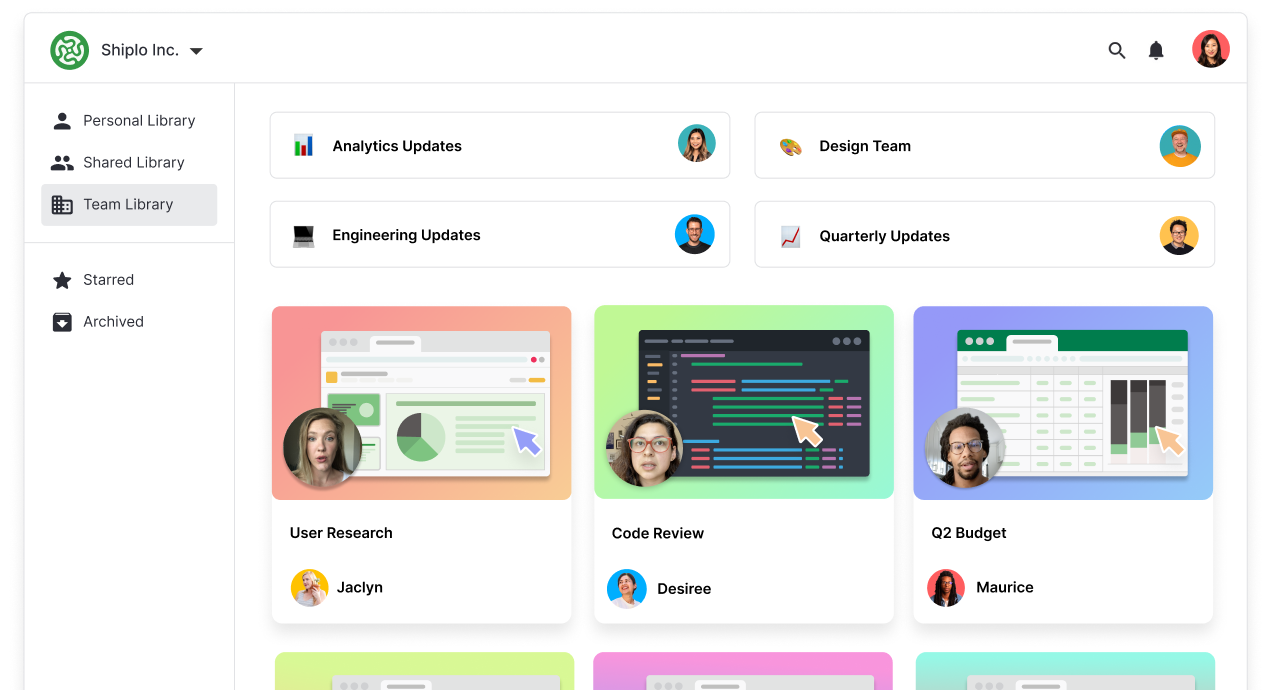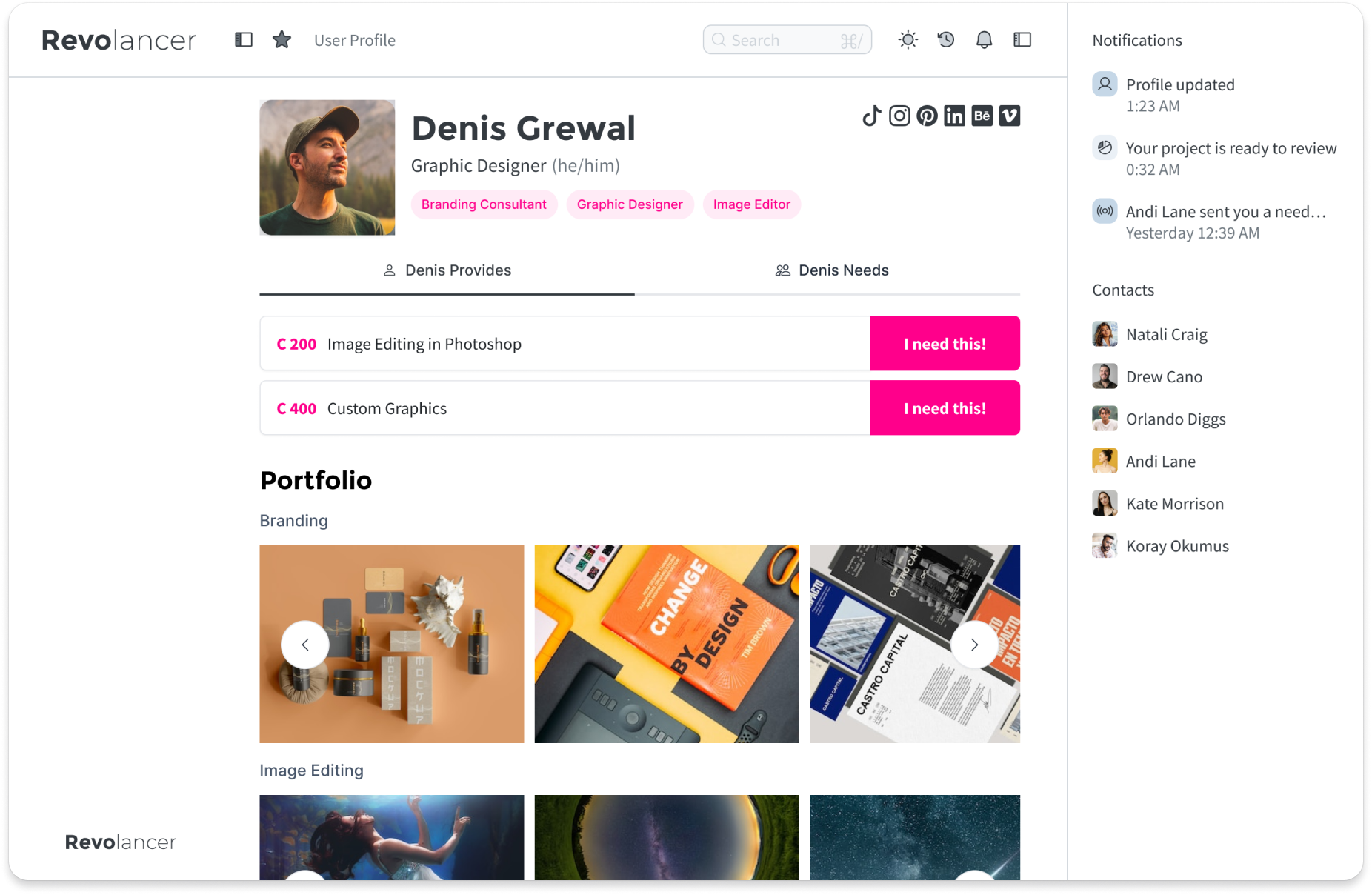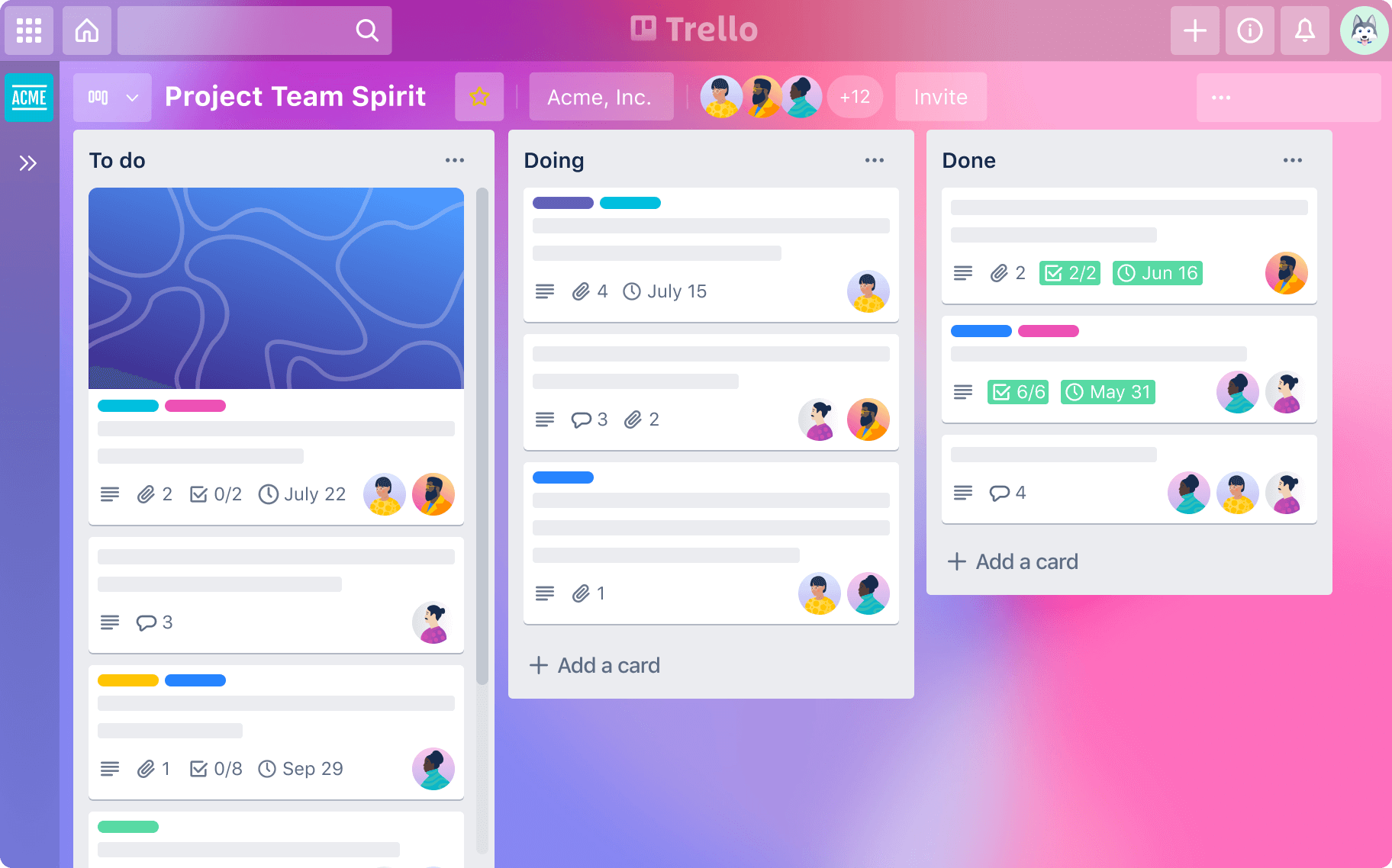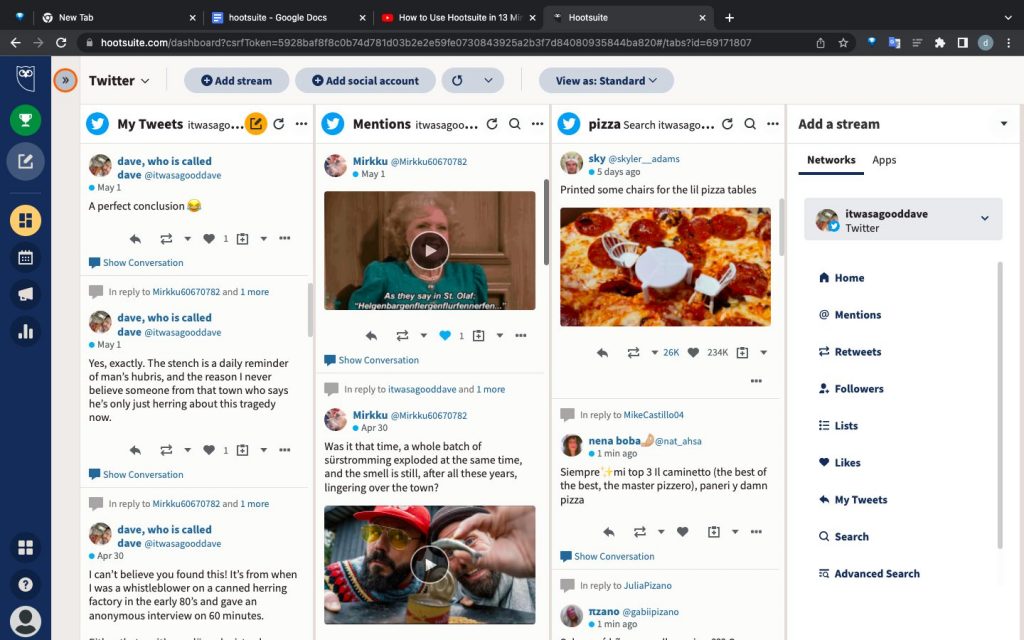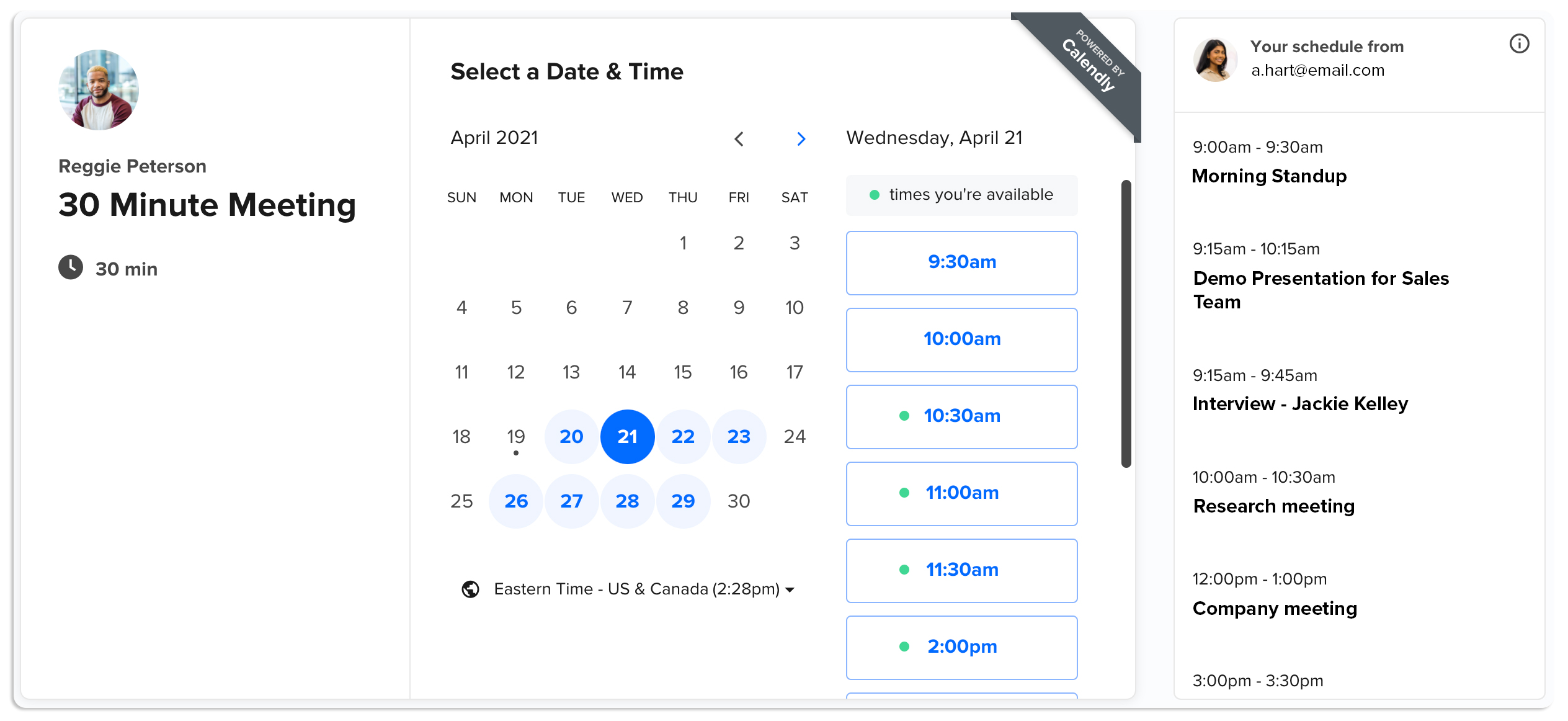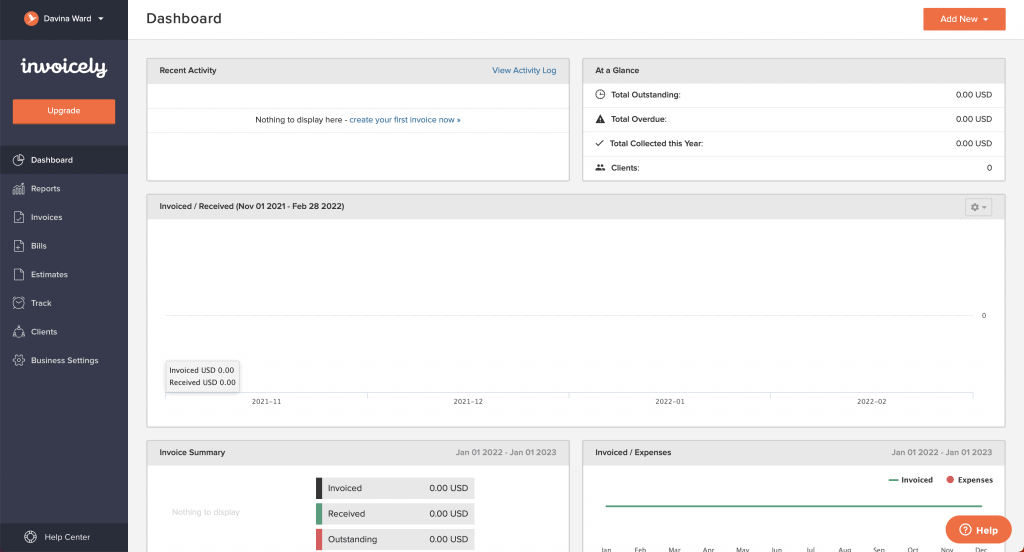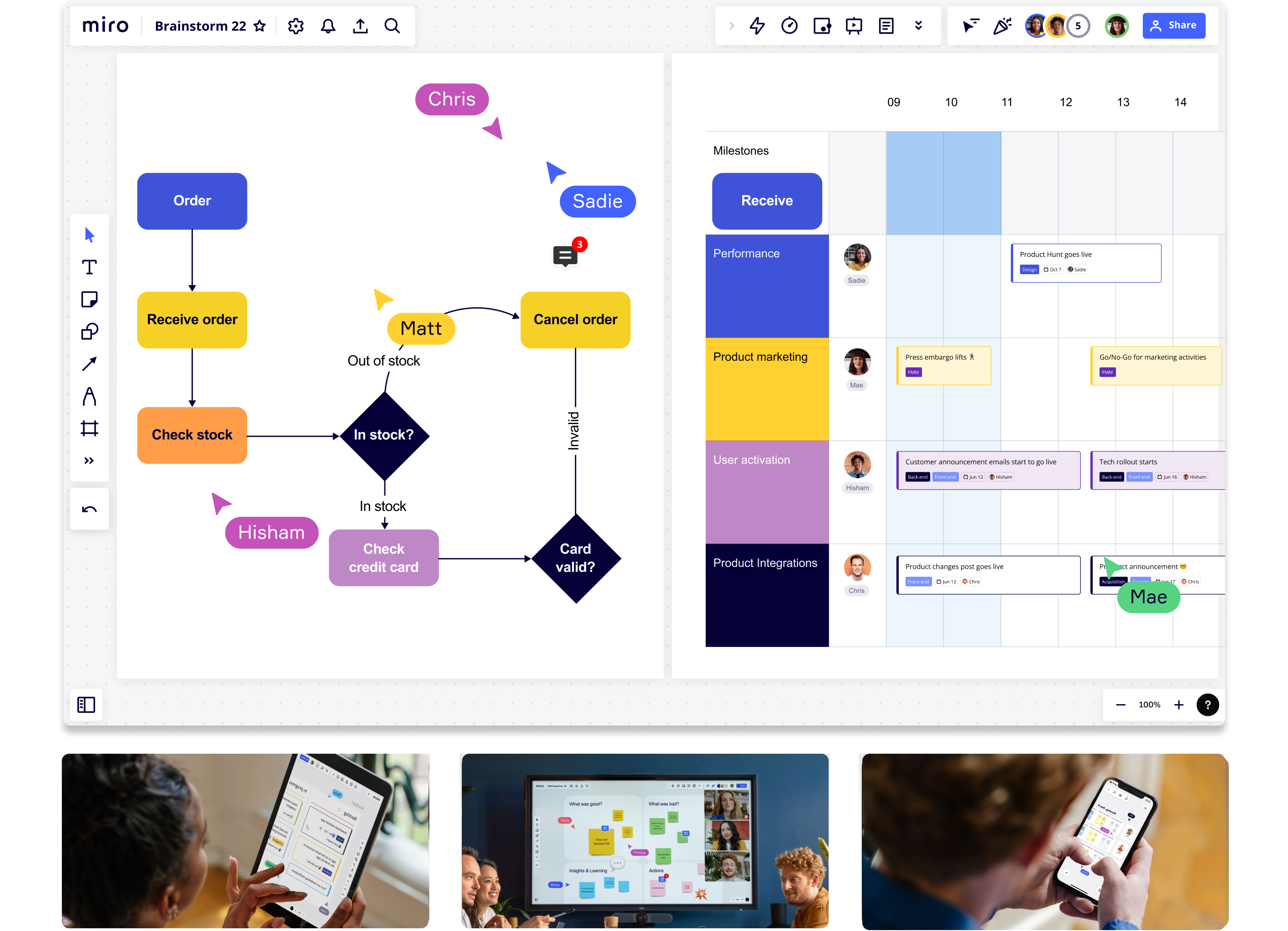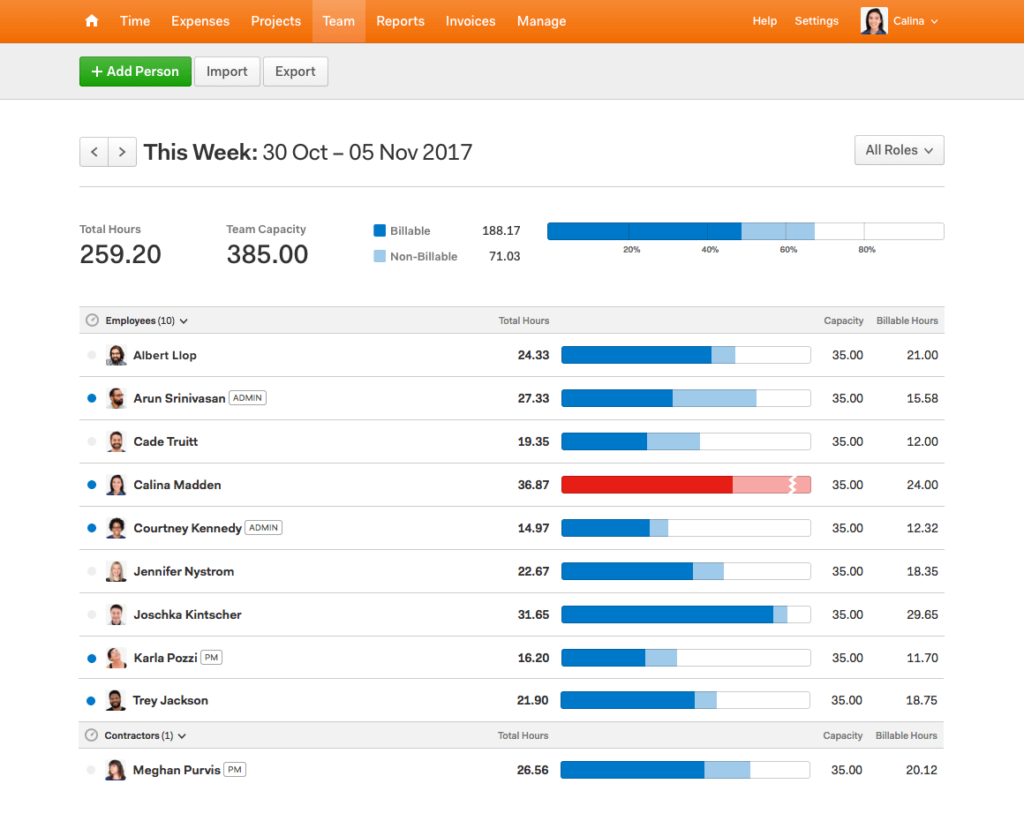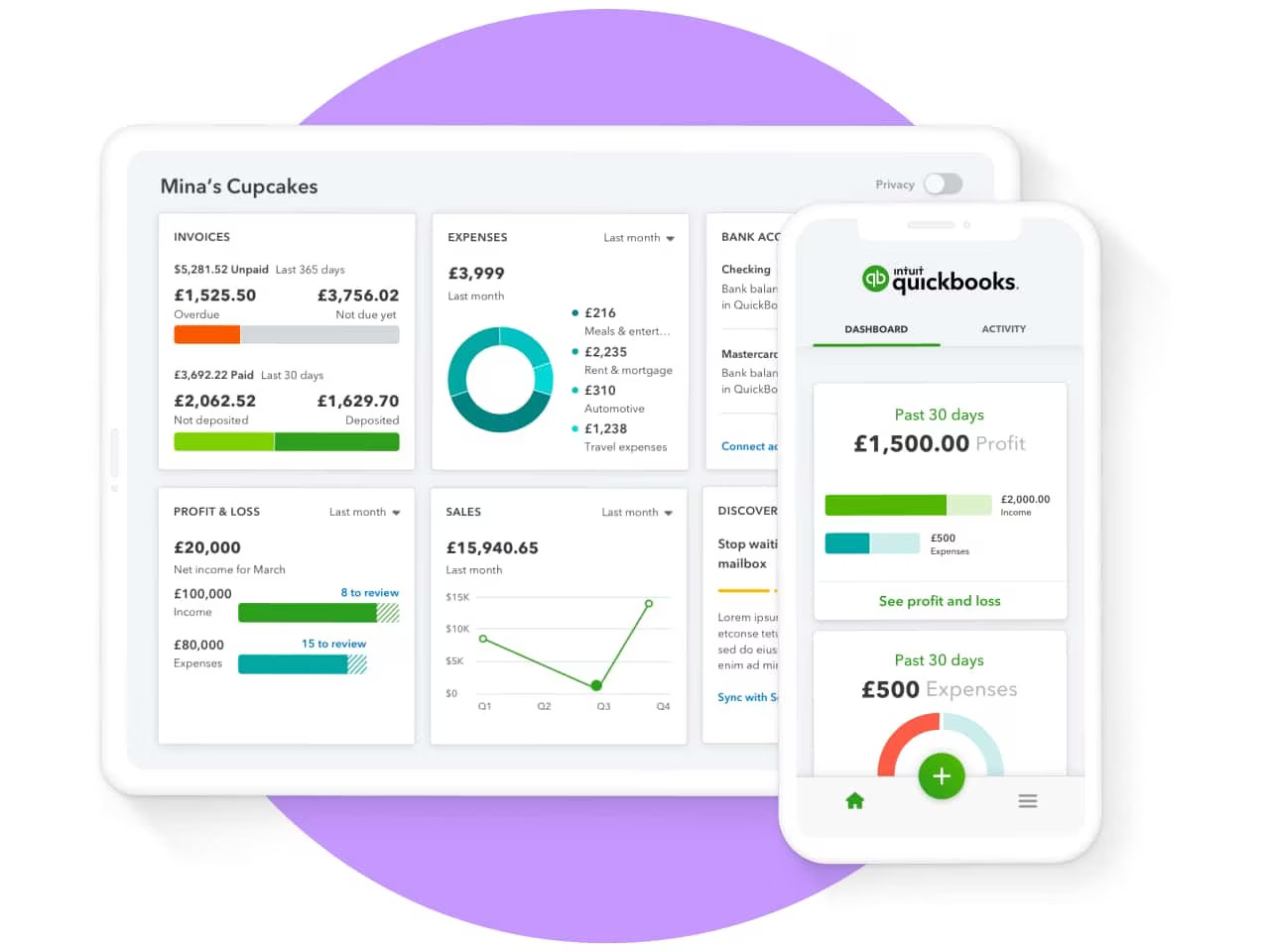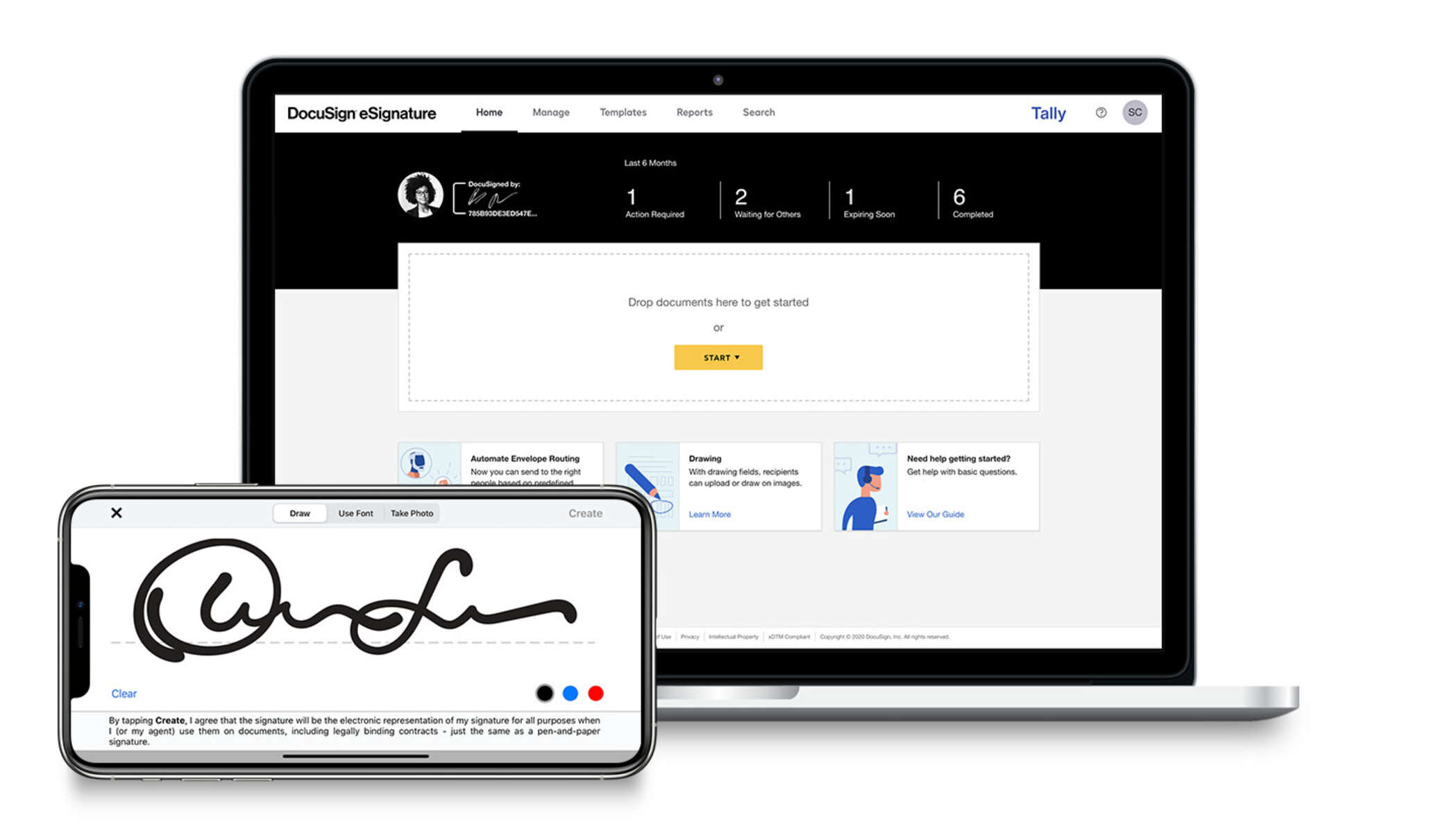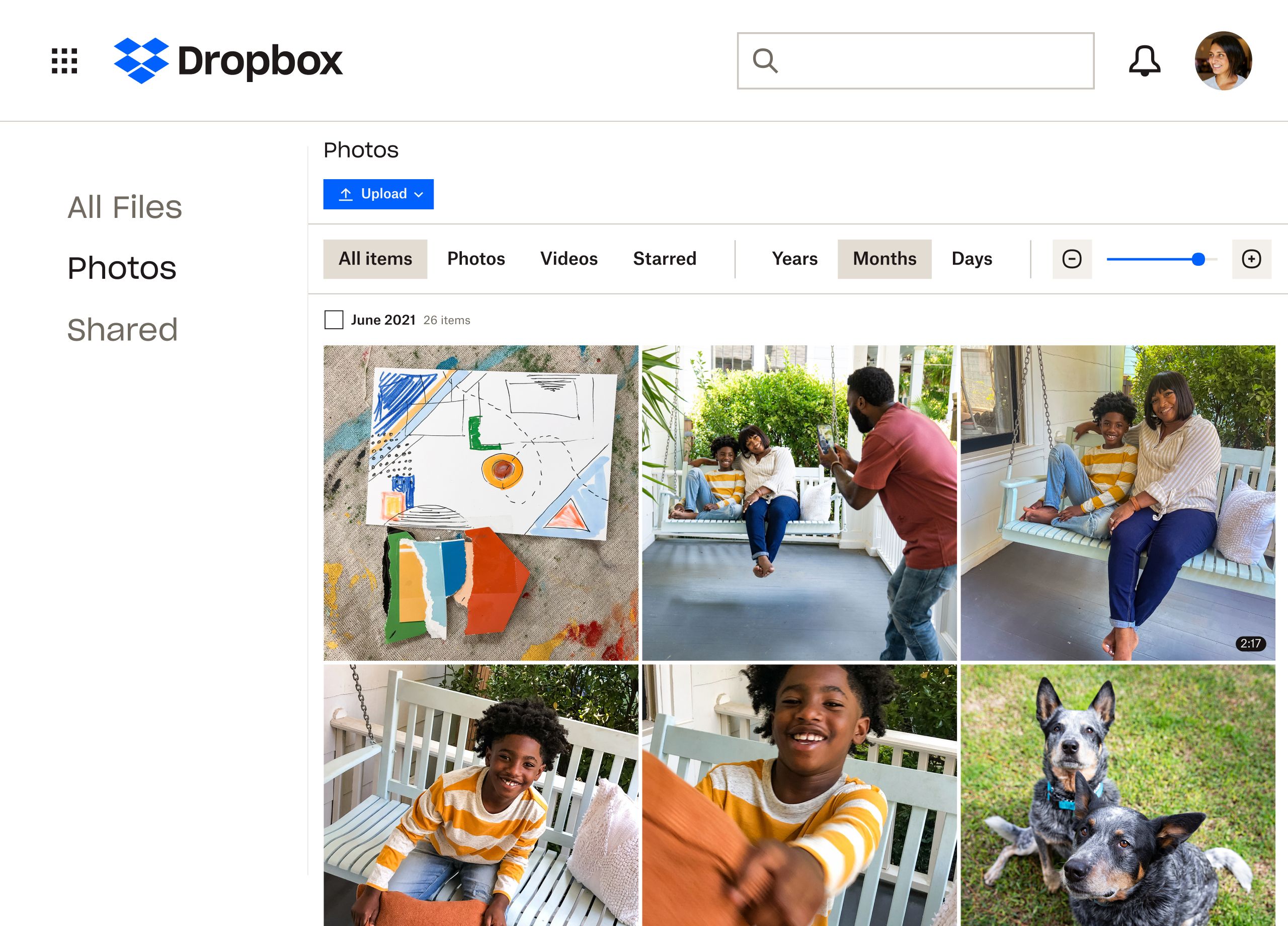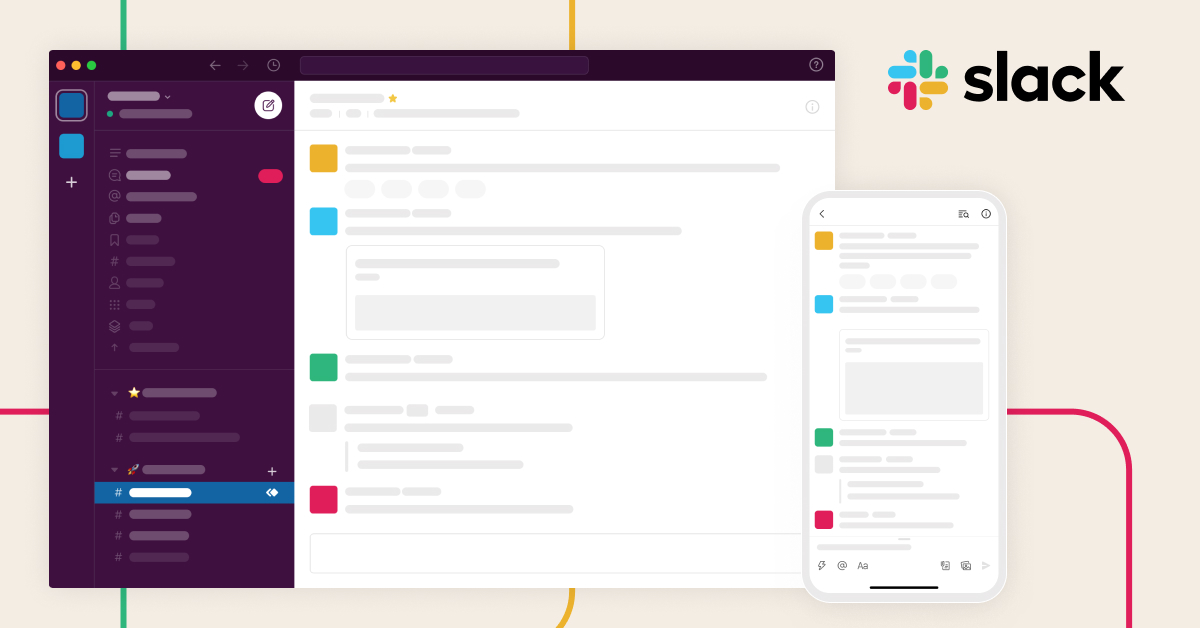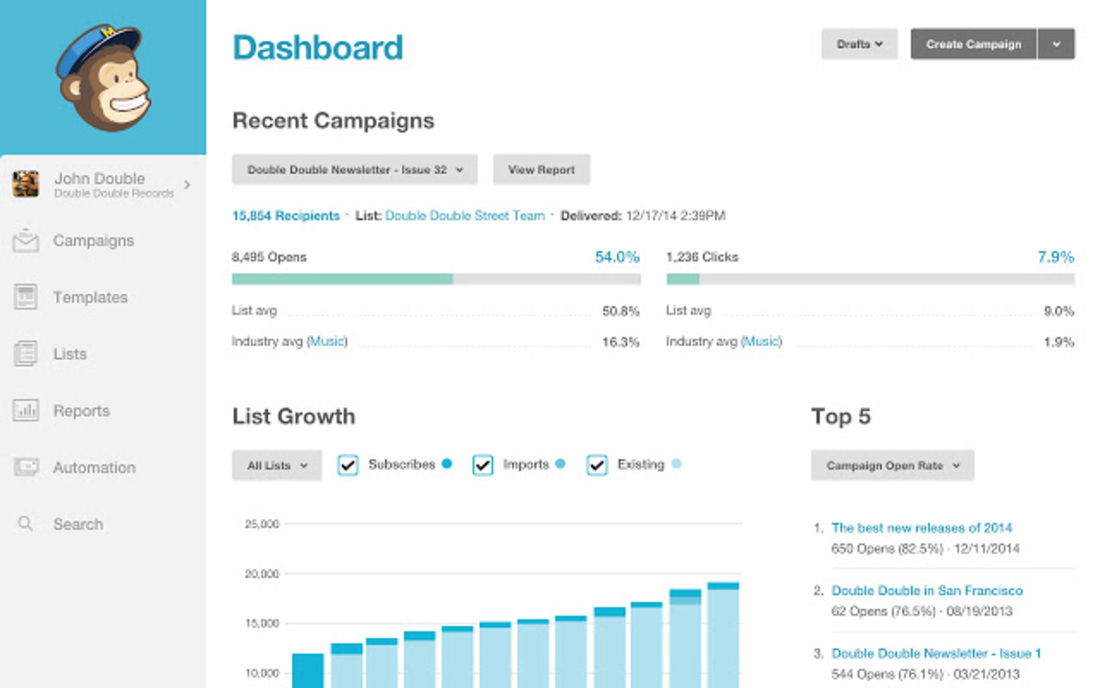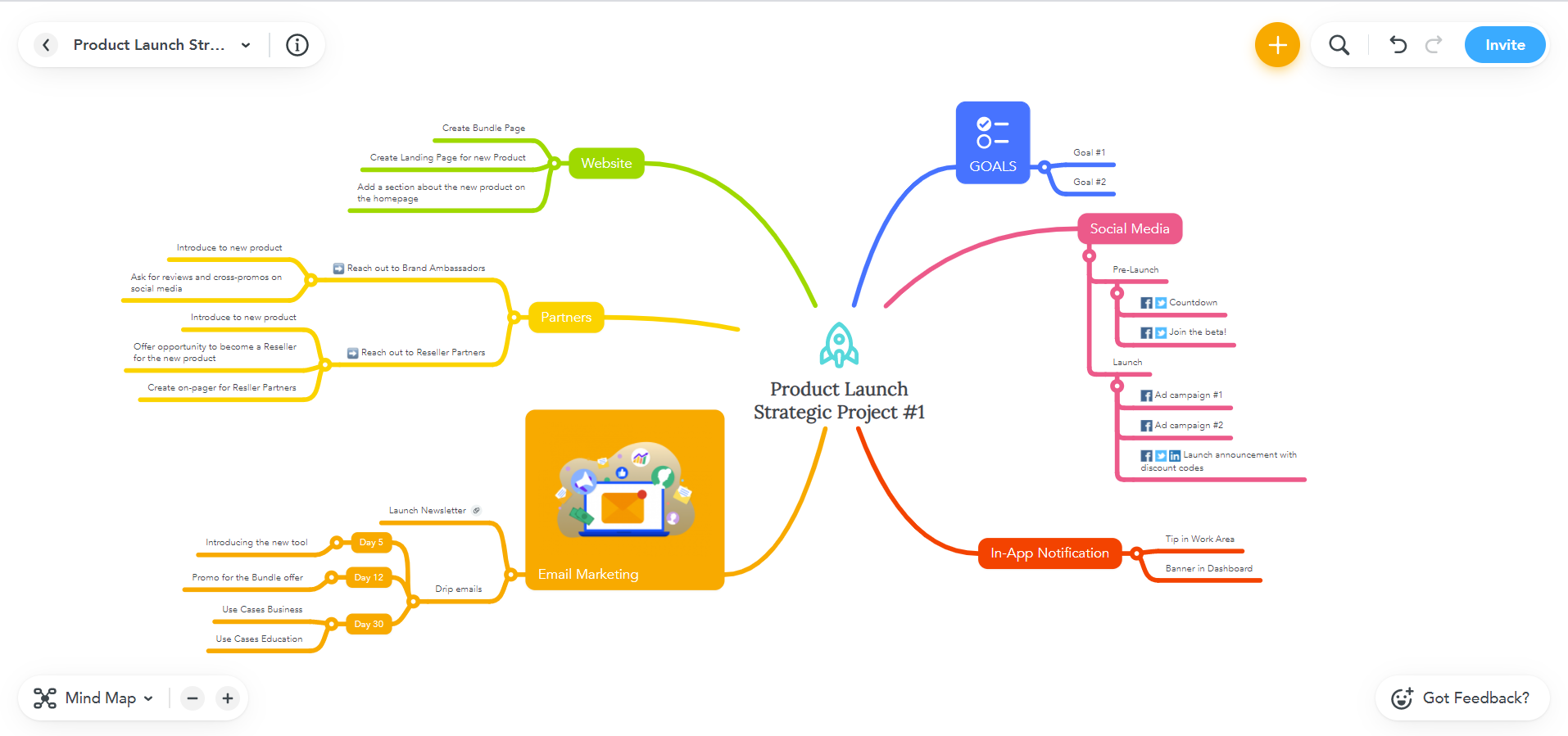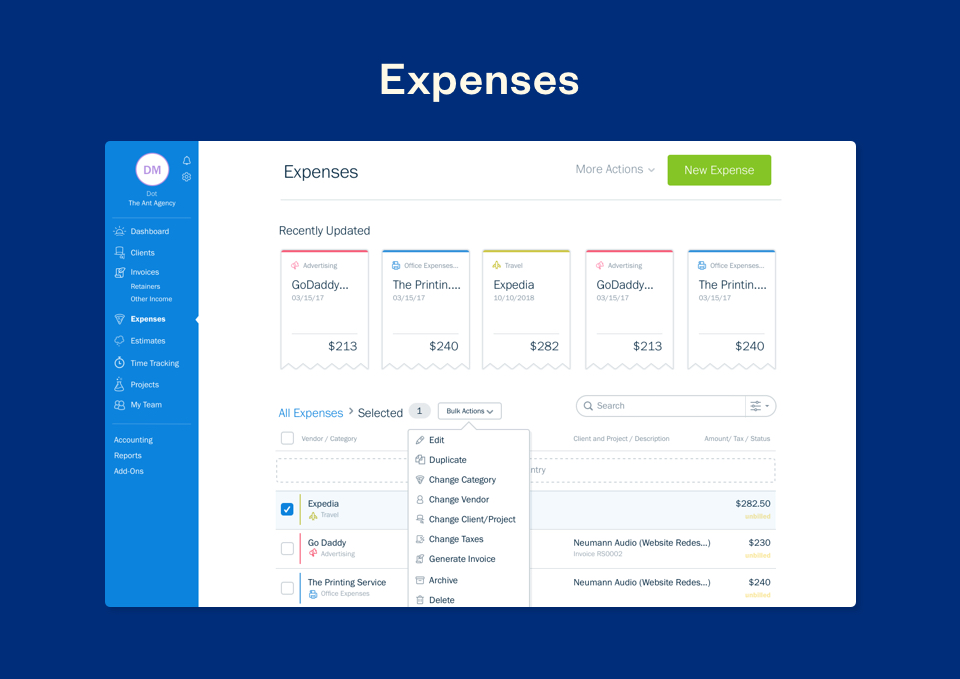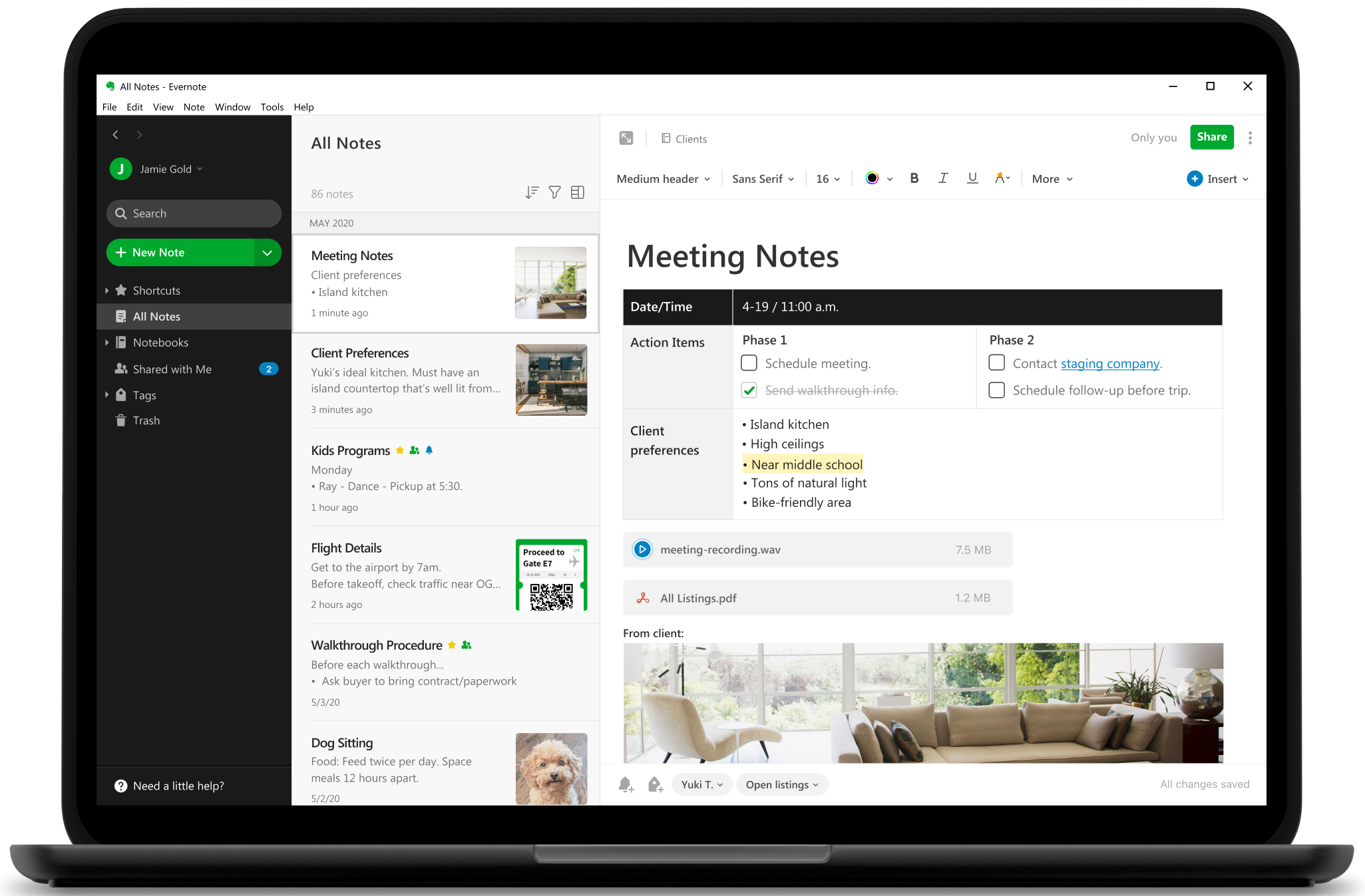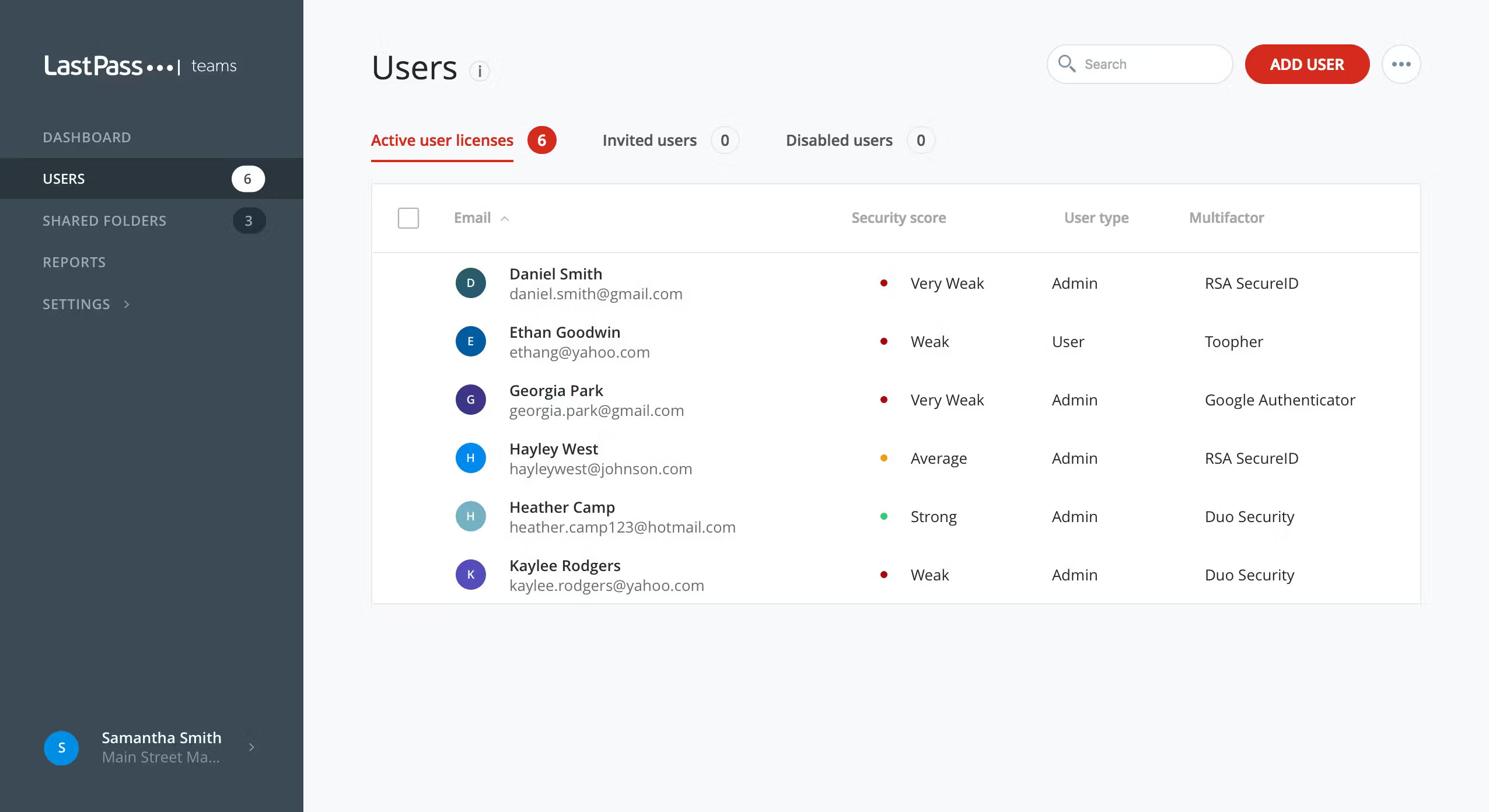25+ Best Tools for Freelancers (2024)
From Project Management Tools to the Most Useful Freelancer Tools, Include These In Your Toolkit Now!
As a freelancer, you have the freedom to work on your own terms, but that also means taking on a wide range of responsibilities!
From project management and accounting to design and marketing, freelancers are always taking on different roles and having to wear multiple hats.
Luckily, there are a plethora of tools available to help you manage your workload and stay organized. In this blog, we’ve rounded up 25+ of the best tools for freelancers, from project management and accounting software to design and collaboration tools. Whether you’re just starting out or looking to level up your freelance game, these freelance business tools will help you work more efficiently and effectively.
1. Asana
Asana is a project management tool with a user-friendly interface that helps freelancers stay organized and on top of their work. With Asana, you can create tasks, set deadlines, and track progress, all in one place.
With a great free plan and paid plans for additional features, Asana is perfect for freelancers who juggle multiple projects and clients, as it helps them stay on top of their workload and collaborate with team members and clients.
- Kanban boards for visual project management
- Calendar view for tracking deadlines
- Task dependencies for ensuring tasks are completed in the right order
- Customizable templates for recurring tasks, to do lists and projects
- Integration with other tools such as Gmail, Slack, and Trello
- Mobile app for on-the-go project management
2. Hunter
Hunter is an email-finding tool that helps freelancers find and verify email addresses for professionals and businesses.
With Hunter, you can quickly and easily locate email addresses for potential clients and collaborators, making it an essential tool for freelancers looking to expand their network and reach out to new leads.
- Domain search for finding all email addresses associated with a specific domain
- Email verifier to ensure the email address is valid and active
- Email campaigns to send personalized outreach emails to potential clients
- API integration for seamless integration with other tools and platforms
- Chrome extension for finding email addresses directly from a website
3. Canva
One of the best tools for freelancers in 2024, Canva is a graphic design tool that helps freelancers create beautiful designs for their businesses, without the need for extensive design skills or software.
With Canva, you can easily create social media posts, presentations, marketing materials, and more, all with professional-looking templates and easy-to-use design tools.
- Thousands of pre-designed templates for various design projects
- Customizable design elements, including fonts, colors, and images
- User-friendly drag-and-drop interface for easy design creation
- Collaboration features for sharing designs with team members and clients
- Integration with other tools such as Dropbox, Google Drive, and Trello
- Mobile app for designing on-the-go
4. Grammarly
Whether you’re a freelance writer, editor, or content marketer, Grammarly can help you produce high-quality written content that reflects your expertise and professionalism.
By using Grammarly, you can save time and reduce errors, making it one of the best freelancer tools for writers. Catch spelling and grammar errors, check for plagiarism, and receive suggestions for enhancing your writing style. If you’re just starting out and want to become a freelance writer, this is a must-have!
- Advanced grammar and spell-checking technology
- Plagiarism checker to ensure original content
- Suggestions for improving sentence structure and tone
- Personalized writing insights and performance stats
- Integration with various platforms, including Google Docs, Microsoft Word, and social media platforms
5. Loom
With Loom, you can record quick video messages to share your thoughts, ideas, and feedback in a more personal and engaging way. This tool is perfect for freelancers who need to collaborate with clients and team members remotely and want to provide a more engaging and interactive experience.
Communicate with clients and team members more effectively and efficiently. Loom in general is a huge time-saver for both you and your clients. Avoid pointless meetings or video calls with other team members with Loom!
- Quick and easy video recording and sharing
- Screen recording for sharing tutorials or presentations
- Customizable video settings and playback speeds
- Commenting and reaction features for feedback and collaboration
6. Revolancer
Revolancer is a revolutionary platform that empowers freelancers by facilitating the exchange of services without monetary payment. With Revolancer Beta, you have the tools and support you need to succeed as a freelancer, no matter where you are in your journey!
Link up with other freelancers and get clients instantly using our unique service exchange feature.
- Support for freelancers at every stage
- Facilitation of service exchange between freelancers without monetary payment
- Service exchange feature to help freelancers grow their businesses
- Networking opportunities to connect with other freelancers in the community
- Easy-to-use platform for streamlined communication and collaboration between freelancers
7. Trello
Whether you’re a freelance writer, designer, or developer, Trello can help you stay organized and on top of your workload. You can create boards for different projects, add cards for each task, and move them across different lists as you progress, making it one of the top freelance productivity tools available.
Definitely one of the best project management tools for freelancers and is perfect for those who need to stay focused and manage projects and multiple tasks simultaneously!
- Visual and intuitive project management interface
- Customizable boards, lists, and cards for organizing tasks
- Collaboration features for team members and clients
- Integration with various platforms, including Google Drive, Slack, and Toggl
- Mobile app for on-the-go project management
- Power-up options for enhancing functionality
8. Hootsuite
Hootsuite is a social media management tool that allows freelancers to schedule, publish, and monitor their social media activity from one centralized platform.
With Hootsuite, you can manage multiple social media accounts, track engagement, social media presence and analytics, and collaborate with team members or clients.
- Centralized social media management platform
- Scheduling and publishing of social media posts across multiple platforms
- Social media listening and monitoring for brand mentions and engagement
- Analytics and reporting features for tracking social media performance
- Collaboration features for team members and clients
- Integration with various social media platforms, including Facebook, Twitter, and LinkedIn
9. Clockify
Want to maximize your efficiency and ensure you’re billing clients accurately? Meet Clockify. This time-tracking tool helps freelancers track the time they spend on various tasks and projects.
With Clockify, you can monitor your productivity, manage your time, and generate reports on how you spend your time.
- Easy-to-use time tracking interface
- Customizable project and task management
- Integration with various platforms, including Trello and Asana
- Reporting and analytics features for tracking time spent on various tasks
- Billable hours tracking and invoicing capabilities
10. Calendly
Calendly can help you manage your appointments and schedule meetings with ease. By using Calendly, you can reduce scheduling headaches and focus on the work that matters most to you.
Set your availability, share your calendar with clients, and let them book appointments at a time that works for both of you! One of the best tools for freelancers and small business owners.
- Simple and customizable scheduling interface
- Integration with various calendars, including Google Calendar and Outlook
- Automatic time zone detection and adjustment
- Reminder and confirmation notifications for both you and your clients
- Team scheduling and availability sharing
- Customizable branding options for a professional look and feel
11. Invoicely
Invoicely can help you streamline your financial management process and get paid on time. By using Invoicely, you can create professional invoices, track your expenses, and manage your payments all in one place, so you can focus on what you do best.
Remove the anxiety of creating an invoice for freelance work now with this great tool!
- Easy-to-use invoicing and billing interface
- Customizable invoice templates with your own branding
- Recurring invoice generation and automation
- Expense tracking and reporting features
- Multiple payment options, including PayPal and Stripe
- Time tracking and billable hours calculation capabilities
12. Google Drive
Whether you need to share files with clients or collaborate with colleagues, Google Drive is a powerful tool that can help you work more efficiently. With Drive, you can easily store and access your files from anywhere, collaborate with others in real-time, and keep your projects organized.
Plus, with its integration with other Google tools, you can seamlessly manage your work and communications all in one place.
- Free cloud-based storage for all types of files, including documents, photos, and videos
- Easy access to files from any device with internet access
- Collaboration features, including real-time co-authoring and commenting
- Ability to create and share documents, spreadsheets, and presentations within Google Drive
- Integration with other Google tools, such as Gmail and Google Calendar
- Advanced search functionality to quickly find specific files or folders
13. Miro
Miro is a collaborative online whiteboard platform that allows you to work visually with your clients and colleagues.
It’s a great tool for freelancers because it offers a range of features that make it easy to collaborate on projects, brainstorm ideas, and communicate visually with clients to make sure you’re on the same page! Key features are included the free version, making it one the best tools for freelancers in 2024.
- Digital whiteboards to visually organize ideas, projects, and workflows
- Collaboration features, including real-time editing and commenting
- Templates for various types of projects and workflows, including Agile, Kanban, and Design Thinking
- Integration with popular tools like Slack, Trello, and Dropbox
- Video conferencing and screen sharing capabilities
- Customizable widgets and shapes to make your whiteboards more engaging and interactive
14. Zoom
“Let’s jump on a Zoom” quickly became the go-to terminology for video calls during 2020, and small businesses are still using communication tools like this whilst working remotely now.
With Zoom, you can host high-quality video calls, share your screen, and collaborate on projects with ease.
- Video conferencing with up to 100 participants
- Screen-sharing capabilities for presentations and collaboration
- Virtual backgrounds to add a professional touch to your video calls
- Recording and playback options for easy review of meetings
- Integration with popular tools like Slack and Dropbox
15. Harvest
Harvest is an exceptional time tracking and invoicing tool that is designed to help freelancers streamline their billing process.
With its easy-to-use interface and advanced features, Harvest makes tracking time and invoicing clients a breeze, allowing freelancers to focus on their work and increase productivity.
- Set hourly rates and create invoices based on tracked time
- Create and send professional-looking invoices, accept online payments, and automatically send payment reminders
- Categorize and add receipts for easier reimbursement or tax reporting
- Manage projects and tasks
- Detailed reports on time, expenses, and invoices
16. Adobe Creative Cloud
Adobe Creative Cloud is a collection of powerful design tools that are essential for freelancers in creative fields. It includes everything from graphic design and video editing to web development and photography.
The software is available on a subscription basis, providing access to the latest versions of all Adobe applications.
- Access to a wide variety of professional-level software applications
- Regular software updates and new features to stay up-to-date with industry standards
- Collaboration tools for team projects or working with clients
- Cloud storage for easy access to files from any device
- Built-in design templates and asset libraries for faster project creation
17. Quickbooks
Quickbooks is a powerful accounting tool that can help freelancers save time and stay organized when it comes to managing their finances.
With Quickbooks, you can easily create and send invoices, manage expenses, and keep track of cash flow!
- Automated invoicing and payment reminders to keep cash flow steady
- Tracking of income and expenses, making tax time easier
- Integration with bank accounts and credit cards for real-time updates
- Customizable reports and financial statements for business insights
- Mobile app for invoicing and expense tracking on-the-go
18. DocuSign
With DocuSign, freelancers can simplify their document workflows and reduce the time and effort spent on paperwork, freeing up more time to focus on their core business.
As a freelancer, you may deal with contracts and agreements frequently, and DocuSign can streamline that process for you.
- Sign and send documents from anywhere, at any time, on any device
- Legally binding and secure digital signatures that comply with industry standards
- Integration with popular tools such as Dropbox, Google Drive, and Salesforce
- Automatic reminders and notifications to keep you on track and ensure timely signing
- Templates and reusable forms to save time and effort on frequently used documents
19. Dropbox
Dropbox is a cloud storage platform that allows you to securely store and share files with anyone, anywhere, at any time.
As a freelancer, you can benefit greatly from using Dropbox to keep your work organized, easily access your files from anywhere, and collaborate with clients and other team members.
- Automatic syncing across devices for easy access to files from anywhere
- Customizable sharing permissions to control who has access to your files
- Automatic backup and version history to prevent data loss
- Collaboration tools such as commenting and shared folders for team projects
- Smart syncing to only download files when needed to save storage space
20. Slack
One of the best tools for freelancers to communicate, Slack is a messaging platform that enables team collaboration and communication in real-time.
It’s a great free tool for freelancers because it allows them to communicate with clients and team members easily and efficiently. Instead of sending endless emails back and forth, freelancers can use Slack to streamline communication and stay on top of projects.
- Real-time messaging and file sharing
- Searchable message archives and customizable notifications
- Collaborative channels and direct messaging
- Video and audio calls with screen sharing
- Customizable themes and emojis
- Security features such as two-factor authentication and data encryption
21. Mailchimp
Mailchimp is an all-in-one marketing platform that empowers freelancers to build and grow their email list, engage with their audience, and promote their business.
With Mailchimp, freelancers of any niche can create professional-looking emails, design custom landing pages, and automate their marketing campaigns.
- Create and send professional email campaigns that look great on any device
- Design and publish custom landing pages to promote your business and drive conversions
- Organize and grow your email list with tags, segments, and personalized sign-up forms
- Automate your freelance marketing campaigns and engage with your audience based on their behavior and preferences
- Track your email and marketing campaign performance with detailed reports
22. MindMeister
MindMeister is a cloud-based mind mapping and collaboration tool that allows freelancers to visually organize their ideas and streamline their creative processes.
With MindMeister, freelancers can create, share, and collaborate on mind maps in real-time, no matter where they are in the world.
- Create and edit mind maps collaboratively in real-time
- Access mind maps from any mobile device with an internet connection
- Export mind maps as PDFs or images
- Attach files and add notes to mind map topics
- Integrations with other project management tools
- Customize themes and styles to fit your brand or personal preference
23. Freshbooks
Freshbooks is an all-in-one cloud-based accounting software designed specifically for freelancers and small business owners.
It offers a range of features to help manage billing, expenses, time tracking, and project management, making it an essential tool for any freelancer looking to streamline their business operations and invoicing system.
- Create and send professional-looking invoices quickly
- Keep track of expenses and easily categorize them
- Create reports to monitor your business’s performance
- Accept online payments securely and quickly through various payment gateways
- Manage and track time for project-based work
- Set up automatic reminders for late payments
- Keep client contact information organized and easily accessible
24. Evernote
Evernote is a versatile tool and note taking app that can help freelancers stay organized and focused on their work.
Whether you need to keep track of project ideas, client notes, or important deadlines, Evernote has the features you need to stay on top of your work.
- Organize notes, documents, and ideas in one place with customizable notebooks and tags
- Capture and save webpages, emails, and images with the Web Clipper extension
- Collaborate with others by sharing notes and notebooks, and chatting within the app
- Access and edit notes on any device, even offline
- Search for text within images using optical character recognition (OCR) technology
- Create to-do lists and set reminders to keep track of tasks and deadlines
- Save time with templates for common note types, such as meeting minutes or project plans
25. LastPass
LastPass is a powerful password management tool that can be a lifesaver for freelancers who need to manage a large number of logins and passwords securely.
With LastPass, you can store and manage all your passwords in one secure place, eliminating the need to remember or write down your passwords.
- Securely store and organize passwords, credit card information, and personal notes
- Generate unique, strong passwords for all of your online accounts
- Automatically fill in login credentials for websites and apps
- Share passwords and notes with trusted family and colleagues
- Add an extra layer of security with options like fingerprint or face recognition
- Access your passwords and notes across all your devices, including smartphones, tablets, and computers
- Check the strength of your passwords and receive alerts for any breaches or suspicious activity
26. InVision
InVision is a powerful design collaboration platform that allows freelancers to create, share, and test interactive and high-fidelity prototypes with ease.
With InVision, freelancers can streamline their design workflow, improve communication with clients and team members, and ultimately produce better work.
- Collaborate with team members and clients in real-time, from anywhere in the world
- Create interactive prototypes with animations, gestures, and transitions
- Collect feedback directly on your designs and prototypes
- Organize and manage design files and projects in a central hub
- Use InVision’s design system manager to keep branding and styles consistent across projects
- Easily export design assets and specs for developers
- Integrate with other design tools, like Sketch and Photoshop, for seamless workflows
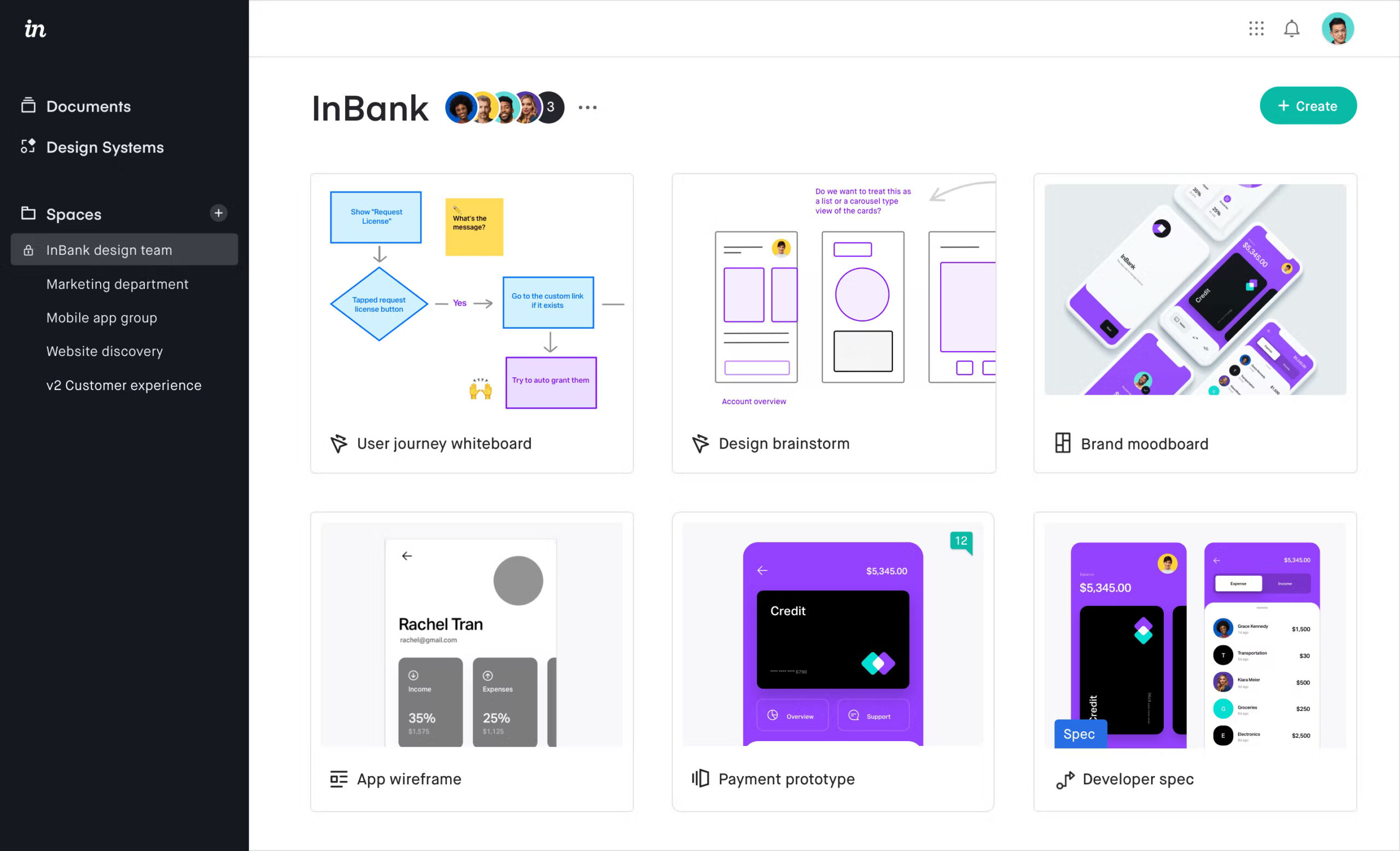
By leveraging the power of technology and utilizing the right tools, you can streamline your workflow, save time, and boost your productivity. So take the time to explore the various tools we’ve discussed and find the ones that work best for you. With the right tools in your arsenal, you can take your freelance career to new heights!
Before You Go
Now you’re ready to conquer the freelance industry, check out the Easiest Freelance Jobs for Beginners, and also our guide on How Freelancers Get Paid.
Freelance marketplace: Revolancer